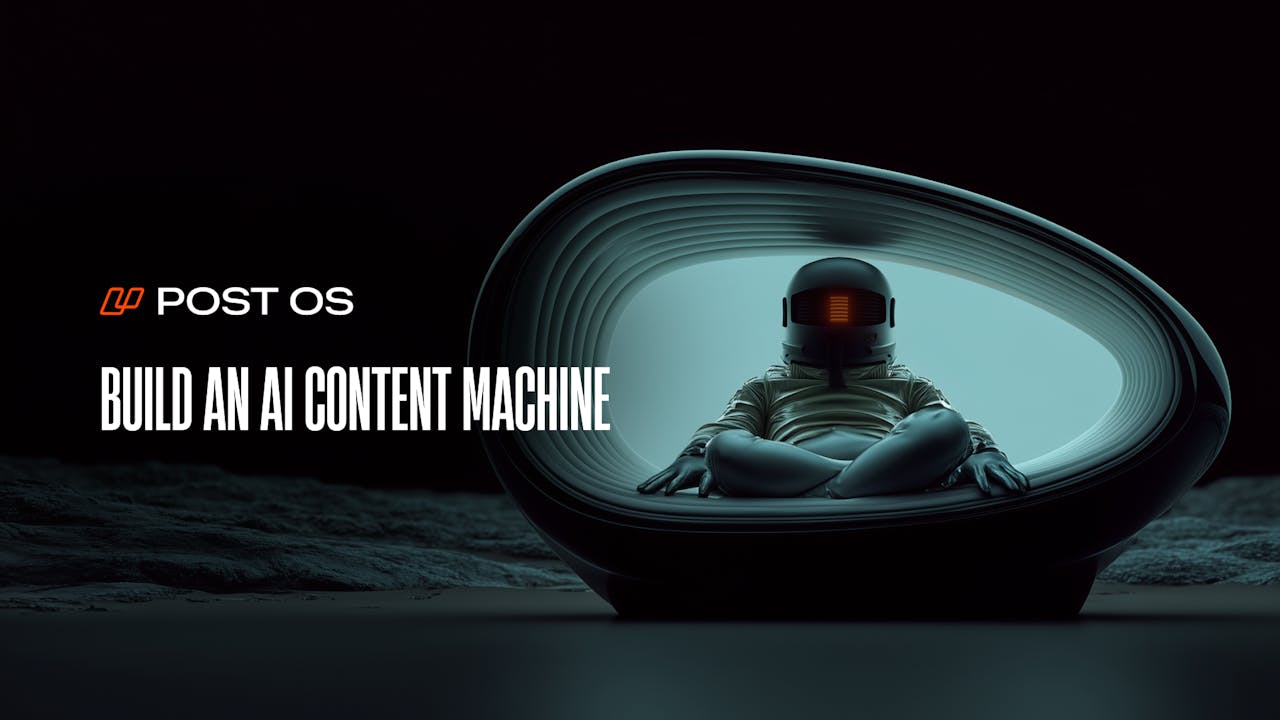Post OS
Post OS helps you master AI-powered content creation and universe marketing. Learn to build scroll-stopping visuals, cinematic headlines, and conversion funnels that turn followers into customers. The complete system for creating premium content that scales like magic.
-
Welcome to Post OS
Welcome to Post OS. This isn’t another boring course—it’s a full-blown content operating system powered by AI. In this intro, I’ll show you how Post OS helps you create smarter, faster, and more scalable content—without burnout. You’ll meet your 24/7 AI content coach, learn how to use the tools, ...
-
AI Tools
In this lesson, I walk you through my full AI toolstack for creating high-quality content—text, visuals, video, and more. You’ll learn how I use tools like ChatGPT, Claude, Midjourney, and Kling, but more importantly, you’ll see how you can build a powerful workflow using free tools too. Whether ...
-
Business Profile
In this lesson, you’ll define your Business Profile—the core identity you’ll use to guide AI. Even if you don’t have a business yet, this exercise helps you clarify what you bring to the table, who it’s for, and why it matters. Whether you're a creator, coach, freelancer, or just starting out, th...
-
Customer Profile
Now that AI knows who you are, it’s time to tell it who you’re helping. This lesson shows you how to define your Customer Profile—what your audience wants, what’s holding them back, and what makes them hesitate. These insights are the backbone of content that connects, converts, and stands out.
-
Tutorial - Customer Profile
In this tutorial, I’ll show you exactly how to combine your Business Profile, Customer Profile, and the prompt guide into one powerful message AI can understand. You’ll learn how to write prompts that flow—clear, specific, and actionable—so AI knows what you want and how to deliver it.
-
Backstory
This is your first real storytelling exercise—and it’s a big one. In this lesson, you’ll craft your backstory: the “why” behind your brand, your mission, or your creative path. A great backstory builds trust, credibility, and connection. If you can tell your story well, you can tell any story well.
-
Brand Guidelines
In this lesson, you’ll start shaping your brand’s look and feel—just like a creative agency would. You’ll build a moodboard of imagery, fonts, layouts, and colors that reflect your vibe, then feed it into AI to generate a complete brand guide. It’s fun, visual, and powerful—and it sets the tone f...
-
Layout tools
In this tutorial, you’ll use a layout tool like Figma to combine multiple visual references into one clean moodboard. This gives AI a clear “visual average” to understand your brand’s vibe. It’s your first hands-on exercise in AI vision—and it won’t be the last. This technique unlocks advanced us...
-
Content Topics
In this lesson, we turn insights into action. You’ll use your Business and Customer Profiles to generate a content topic table that speaks directly to your audience’s struggles, dreams, and doubts. This becomes your content roadmap—so you never run out of ideas that actually matter.
-
Building Your GPT
In this lesson, you’ll build your own AI content assistant. By uploading your business doc to a custom GPT, you create a teammate that knows your voice, audience, and brand—so you never have to repeat yourself again. This is how you save time, stay consistent, and scale content effortlessly.
-
Atomic Content
This is one of the most unique traits of Post OS—the Atomic Content Framework. It’s not just structure, it’s the foundation for creative intelligence. By learning to break content into atoms, molecules, and organisms, you’ll unlock the ability to create with purpose, clarity, and speed. In the ag...
-
Headlines
Headlines are the queen of the atomic jungle. Tweets? Headlines. Ads? Headlines. Every scroll-stopping piece of content starts here. In this lesson, you’ll learn how to craft high-converting headlines using your content matrix—so every post grabs attention, delivers value, and drives action. This...
-
Visual Hooks
If the headline gives the why, the visual hook gives the WTF. This is how you stop the scroll—before anyone reads a single word. In this lesson, you’ll learn to design title slides like mini movie posters: bold, clear, and emotionally charged. Visual hooks aren’t just decoration—they're your cont...
-
Midjourney Basics
While we’re using MidJourney here, this lesson is really about visual consistency—a core concept that applies to any AI tool. You’ll learn how to describe the essence of a scene so that your visuals feel cohesive, even as the context shifts. Think of it as the foundation of prompting structure—we...
-
Image Prompting
In this lesson, we build your image prompting framework—just like a filmmaker sets the scene. You’ll learn how to describe subjects, environments, props, lighting, and angles with intention. These are the creative choices that give your visuals depth and direction. This structure becomes the foun...
-
Image Creativity
Great visuals don’t just look good—they feel intentional. In this lesson, you’ll learn how to refine images like a true visual storyteller (without saying it yet). The secret? Purposeful details. You’ll discover how to craft emotional depth, contrast, and character into your visuals. This is how ...
-
Design Principles
Design isn’t about making things pretty—it’s about making things clear. This lesson shows how to structure visual atoms (headline, subhead, image) so they hit hard. You'll learn how to use alignment, contrast, spacing, and font pairing with intention—and how to use AI to troubleshoot it all.
-
Figma
This lesson isn’t about Figma (well, it kinda is)—it’s about seeing the grid. Once you understand that all layout tools are just containers for atoms (text, images, shapes), you realize you’re building molecules. This is where content structure and design merge. You’ll learn how to combine and tw...
-
Title Slides
This is where everything clicks. The title slide is the simplest, most powerful molecule in your content toolkit. It’s the blueprint for ads, decks, carousels—you name it. In this tutorial, you’ll learn exactly how to position each atom to craft a slide that grabs, guides, and converts.
-
Storytelling
Storytelling is one of the most complex and powerful tools in content creation. While we could easily build an entire course around it, this lesson gives you the essential foundation: relatability, foreshadowing, rhythm, tension, and release. Think of it as the “big picture” glue that transforms ...
-
Carousels
Carousels aren’t just great for storytelling—they’re the ultimate playground for mastering short-form content. In one format, you learn copywriting, visual storytelling, structure, idea clarity, and multiple engagement entry points. Every slide becomes a micro-action. Every sequence, a storyboard...
-
Visual Storytelling
This is where it all clicks. Visual storytelling is the subtle craft of directing the viewer’s eye, maintaining consistency, and building a visual world that feels intentional. It combines your prompts, your design choices, and your creative rhythm. We’re no longer just making images—we’re crafti...
-
Tutorial - Visual Storytelling
In this tutorial, we go hands-on with one of the most powerful tools in visual storytelling: style references. You’ll learn how to identify a strong image, then extract its visual DNA to guide your entire sequence. This is how you create visual cohesion—by repeating key elements across scenes to ...
-
AI Videos
This is where your carousel evolves into a cinematic experience. In this lesson, we introduce the full video workflow—voiceovers, b-roll, music, pacing—all anchored by your carousel script. Whether you film yourself or animate AI images, the goal is the same: transform your post into a short-form...
-
Tutorial - Reading Scripts
This is the repurposing unlock. Reading your carousel script out loud is the fastest way to test if your writing flows, feels human, and is ready for video. If it sounds great spoken, congrats—you’re now writing for every format. This is where atomic content becomes truly scalable: one message, r...
-
Exporting Storyboards
Now that your visuals tell a story, let’s adapt them for short-form video. This tutorial walks you through small but powerful image tweaks—like changing ratios, repositioning text, and adding motion-ready spacing—so your carousels can become reels. It’s how we turn static slides into scroll-stopp...
-
Images to Video
Image-to-video is where your story truly comes alive. In this tutorial, we break down a simple but powerful 3-point animation framework: camera movement, subject movement, and background movement. You’ll learn how to animate each shot with purpose—just like an organism, every piece plays a role. ...
-
Video Setup
This lesson is about optimizing for speed. A good video setup isn’t about fancy gear—it’s about accessibility. We’ll show you how to position your tools within arm’s reach so you can go from idea to execution in minutes. When inspiration hits, you should be ready to hit record—fast.
-
Video Edit
Editing starts way earlier than you think. Ideally? At the copy stage. In this lesson, you’ll learn how to visualize your video edits from the start—so by the time you’re in the timeline, your story structure is already rock solid. Each carousel slide becomes a frame. Each frame becomes an animat...
-
Post OS GPT
This is why it all matters. The atomic framework isn't just a content system—it's how you think. This lesson shows how Post OS GPT becomes your daily creative partner, helping you write better, design sharper, and troubleshoot content with precision. When you master how to ask, you unlock clarity...
-
Working With GPT
In this live demo, we show you how to actually work with your GPT—asking smart, structured questions that fix weak atoms, tighten your molecules, or refine your entire strategy. With AI vision and prompting, every creative choice becomes faster, clearer, and more intentional.
-
Publishing
This lesson is all about peace of mind. Publishing and scheduling tools aren’t just about efficiency—they’re your antidote to burnout. When you pair your AI-powered workflow with a smart scheduling rhythm, daily posting stops being a grind... and starts feeling effortless.
-
Testimonials
Post OS helped you level up? Say the word. This is your chance to show some love, drop a quick win, or make me blush on camera. Your story might be the push someone else needs to finally stop lurking and start building.
-
What's Next?
Post OS was just the beginning. Next up: Mini helps you go viral on demand. Pro helps you build a full creator business. Together, they’re the trilogy I wish existed when I started. No fluff—just the systems, strategy, and creative firepower to master the internet game.